How To Save Money on Large Purchases
If you do any amount of online shopping, using some of the following tips can save you some money!
Rakuten
First is Rakuten, formerly called Ebates. This is a browser extension that helps you to earn cash back on purchases at certain retailers. It will also suggest other retailers if you can get the same item at a cheaper price. I have wrote about Rakuten before, and I’ve earned about $350 in cash back since 2016. I recently needed to buy a new range and microwave, and the ones I decided on were about $1300 at Home Depot. My Rakuten extension popped up and said I could buy the same models at ABT.com for about $1100, and they give 6% back at Rakuten, which is $66 back!
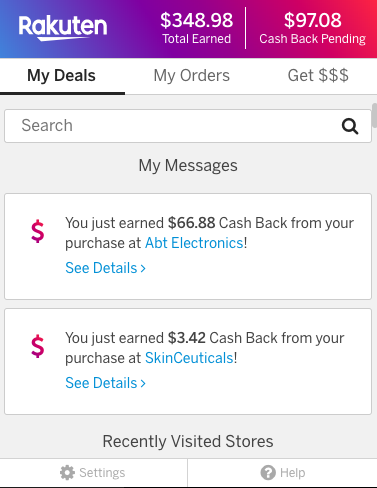
Credit Card Cash Back
This one is obvious, but you can pay with credit cards to earn some more cash back. Some cards have rotating categories, so will give higher percentage cash back at certain retailers, but only during certain quarters. The Chase Freedom and Discover IT cards are examples of these cards. A great example here is that for Q3 2019, which is the current quarter as I write this article, Discover is 5% back on Paypal purchases. As I was checking out at ABT.com for my new appliances (mentioned above), they had the option to check out with Paypal, so I did with my Discover IT card. At 5% of $1100, that is $55 cash back, on top of the $66 I got from Rakuten. So using Rakuten and the right credit card got me from $1300 to $1100 - $66 - $55 = under $1000! Nice.
Honey
Honey is very similar to Rakuten, but I don’t think it does as good of a job at giving cash back. It gives cash back in the form of “Honey Gold”, which you can buy gift cards with. The nice feature of Honey is that it will automatically try coupon codes! Lots of ecommerce sites have discount codes or coupon codes, that are sometimes not public. Honey has a list of these, and will try to use all of them. I like to get the discount code from Honey, then use Rakuten for their cash back. You can not earn both cash back through Rakuten AND Honey Gold. If you click on one after the other, one will pop up saying that you can’t earn for both cash back portals, so pick and choose which one works best for your given transaction.
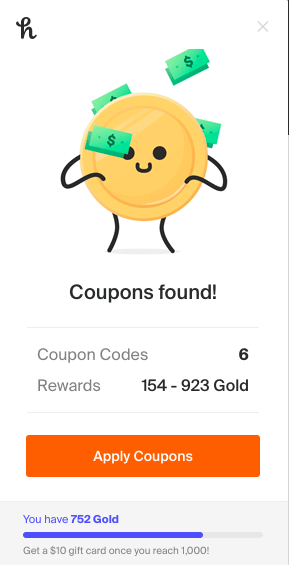
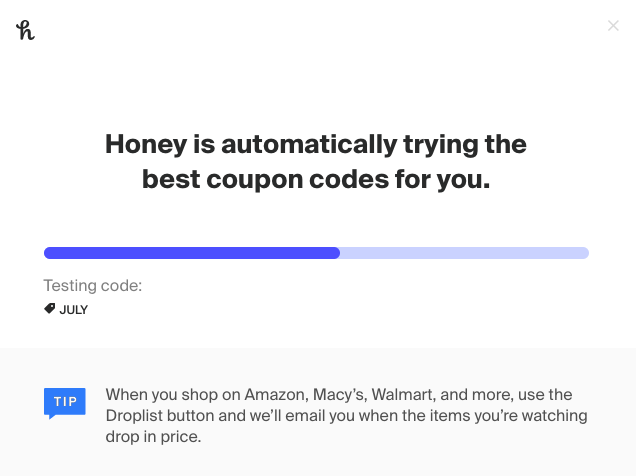
Slickdeals
Slickdeals is the classic website for finding things that are on sale. You can set up email alerts for items you are interested in. I did this with some $60 Sennheiser headphones that I knew went on sale pretty often. I set up the emails, and bought them a few months later for $28. This site is mostly focused on technology products, but there are tons of other products on here. I’ve bought some clothes and dry food products that I’ve seen on Slickdeals.
Home Depot and Lowe’s 10% Off Codes
If you’re making a large purchase at Home Depot or Lowe’s, it can behoove you buy online and use a coupon code. You can generate them, somehow (search the Slickdeals forums if you are interested), or you can buy them for a few bucks. When you’re spending $1,000 on flooring, it’s worth it to spend $5 to get a 10% coupon, which will save you $95. I’ve bought Lowe’s coupons here and found free ones here, though I am not affiliated with either website. You can also fill out a USPS Change of Address form, and they send you a welcome kit. This usually includes a 10% off coupon to both Home Depot and Lowe’s.
Bumped
Bumped is an app that you give access to your credit card transactions, and you can earn stocks based on what retailers you shop at. You get a choice of 1 retailer per category, and they are called “Loyalties”. For example, Home Improvement is a category. I chose Home Depot over Lowe’s, since I shop at Home Depot much more. When Bumped notices a transaction on any of my linked credits cards from Home Depot, it’ll give me a small percentage of that purchase as a stock, 1% at Home Depot. There are tons of categories. I don’t ever count on this, but I set it up a few months ago and I’ve earned about $30 in stocks from just doing normal shopping. This is a new application, so the app is still a bit buggy.
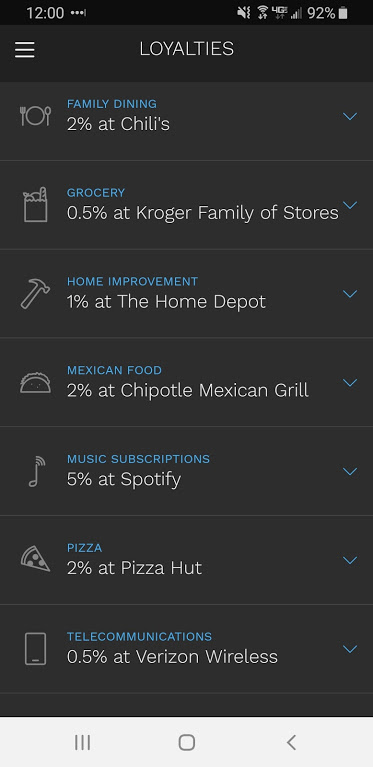
CamelCamelCamel
This is one I don’t use that often, since I don’t a ton of Amazon shopping, but CamelCamelCamel is a Amazon price history. You can install it as a browser extension, and see the price of an item over time. Honey does a lot of the same things.